24 Feb Mobile App Types and Their Pros and Cons
NNowadays, there seems to be an app for everything. Whether it’s checking up on breaking news or weather forecast, chatting with friends via social media or even booking a last minute flight—there’s an app out there to help you! And speaking of the mobile realm, you’ve probably heard terms like native app, web app or hybrid app? These are sophisticated approaches which are developed specifically for the mobile environment.
Native Apps
Native apps can be installed through an application store such as Google Play or Apple’s App Store and can be accessed through icons on the device home screen. These apps are established specifically for one platform and can absolutely take full advantage of all the device features including camera, list of contacts, accelerometer, GPS, compass, and so on. They can also incorporate gestures (either standard operating-system gestures or new, app-defined gestures). And native apps can work offline and can use the device’s notification system.
Web apps
Web apps, in many ways, look like native apps but are not really real applications. Web apps are stored on a remote server, delivered by a browser and is typically written in HTML5. Users first access them as they would access any web page: they navigate to a special URL and then have the option of installing them on their home screen by creating a bookmark to that page.
Some features available in HTML5 are GPS, the tap-to-call feature and talk about a camera API. Meanwhile, there are still native features that remain inaccessible in the web apps such as the notifications running in the background, accelerometer information (other than detecting landscape or portrait orientations) and also complex gestures.
Hybrid apps are part native apps, part web apps. Like native apps, hybrid apps live in an app store and can take advantage of the many device features available. Hybrid apps are also similar to web apps since they rely on HTML being rendered in a browser, given that the browser is embedded within the app.
Often, companies build hybrid apps as wrappers for an existing web page, in that way, they hope to get a presence in the app store without spending significant effort in developing a different app. Hybrid apps are also popular because they allow cross platform development and thus significantly reduce development costs. For instance, they can reuse the same HTML code components on different mobile operating systems.
Indeed, each of these mobile application types has its own advantages and disadvantages and that it is important that you and your business understand the differences in order to ensure that you get the best return for your investment.
Installation. Installing a web app by simply creating a bookmark in the home screen is pretty much easier than installing a native or hybrid app, which could be a hassle for unfamiliar users.
Offline functioning. Native apps are best to use anywhere since it does not require any internet connection. In-browser caching is available in HTML5, but it’s still more limited than what you can get when you go native.
Device features. Although web apps can take advantage of some features, native apps (and the native components of the hybrid apps) have access to the full paraphernalia of device-specific features, including GPS, camera, gestures, and notifications.
Speed. When it comes to speed, native apps excel most. In 2012, Mark Zuckerberg declared that Facebook’s biggest mistake had been betting on the mobile web and not going native. Up to that point, the Facebook app had been a hybrid app with an HTML core; in 2012, it was replaced with a truly native app.
Platform independence. While different browsers may support different versions of HTML5, if platform independence is important, you definitely have a better chance of achieving it with web apps and hybrid apps than with native apps. As discussed earlier, at least parts of the code can be reused when creating hybrid or web apps.
Discoverability. Web apps win the competition on discoverability. Content is a lot more discoverable on the web than in an app. For instance, when a user has a question or wishes to acquire a specific information, he or she usually goes to a search engine, types the query, and chooses a page from the search results. He or she would not go to an app store, search for an app, download it, and then try to find the answer within the app. In short, most users do not like installing and maintaining apps for a single given circumstance. They find it a waste of time, effort and device’s space.
Content restrictions, approval process, and fees. Native and hybrid apps must pass approval processes and content restrictions imposed by app stores, whereas the web is free for all.
Maintenance. Maintaining a native app can be complicated not only for users, but also for developers (especially if they have to deal with multiple versions of the same information on different platforms). On the other hand, maintaining a web app or a hybrid app is as simple as maintaining a web page, and it can be done as often or as frequently as needed.
Development cost. Several clients discovered that going native is a lot more expensive as it requires more specialized talent; while developing hybrid and web apps is cheaper since the required skills were already built on the previous experience with the web.
User Interface. Last but not least, if one of your priorities is providing a user experience that is consistent with the operating system and with the majority of the other apps available on that platform, then native apps are the way to go. That doesn’t mean that you cannot provide a good mobile user experience with a web app or a hybrid app—it just means that the graphics and the visuals will not be exactly the same as those with which users may be already accustomed, and that it will be harder to take advantage of the mobile strengths and mitigate the mobile limitations.
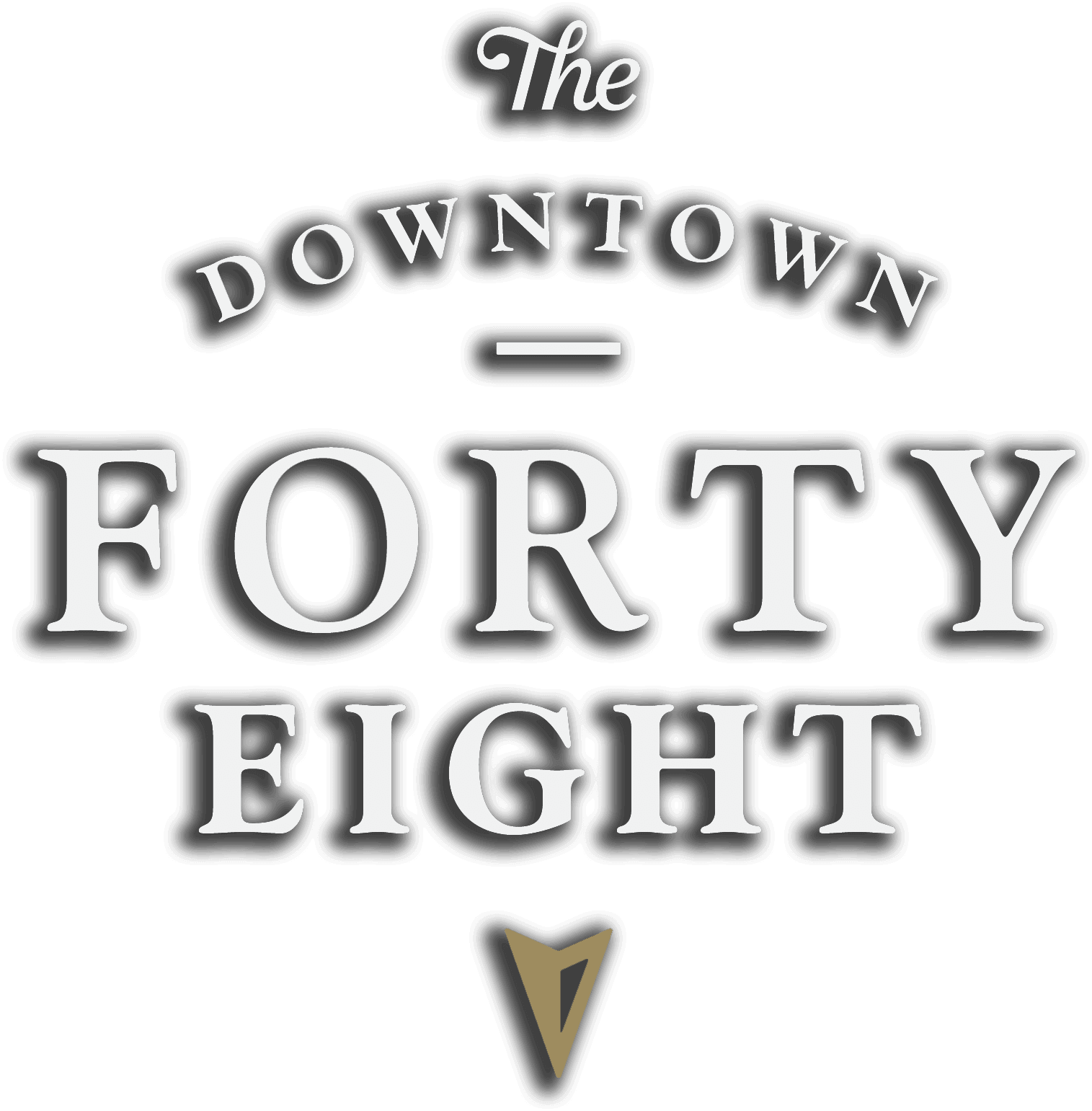

No Comments